Palladium Premium brings together advanced end-to-end ERP business functionality in one, cost-effective solution. Firstly, the Palladium Premium edition boasts a modern Interface with enhanced user-definable Business Intelligence and Dashboards. Secondly, it boasts advanced features from Integrated CRM to a comprehensive Warehouse Management System with Multi-Bins and mobile scanning. Thirdly, additional modules have been added for Offline PoS with touch-screen capabilities, a comprehensive Workshop (Repair Module), complemented by a comprehensive Mobile Sales Workforce application for Android and iOS devices. There is something for everyone with Trade Creditor Reconciliations, POD Document Management, extended General Ledger Journal functionalities and much more.
We can assist you with New Sales, Upgrades, Migrations, Training, Downgrades, etc. Navigate to our contact page and let’s get talking.
With the Monthly Subscription service, you have
No Upfront Software Costs
No Long Term Contracts
If you’re not happy, you can cancel at any time
Lowest cost of ownership for industry leading technology
Subscription pricing model
New technology
Hosted, on-premise, or a combination of the two
All Business Data centralised in one database
MS SQL Database
POPI compliant security
Good long term business software investment
Key features to take note of in Palladium Premium
- Inventory, Warehousing & Distribution (I, W & D)
- General Ledger Journals
- eCommerce
- Workshops
- Sales & Procurement
- Business Tools
- Point Of Sale
- Palladium Alerts
- Security
- CRM & Activity Management
- Projects
- Mobile Sales & Warehouse Management App

Inventory, Warehousing & Distribution (I,W & D)
Multi-bin Locations
Manage Inventory within Multiple Bins in your warehouse with Min/Max levels, User-Access rights & Item Compatibility Rules per Bin.
View Related Company Inventory
Have the ability to view related company on-hand inventories from your inventory enquiry screens, such as suppliers or other franchisees, either by synchronizing directly from the related Palladium company database or by synchronizing from files such as excel.
Extended Bulk Label Printing
Select, filter and print bulk labels throughout the system with the ability to select different label layouts at the time of printing.
Item Number and Description Conventions
Create Items using a defined Item Code and Description Lookup table to ensure that users conform to the correct numbering or description conventions.
Soft Bill of Materials
Create Assemblies on the fly at time of Sale, with the ability to configure the components dynamically.
Internal Requisitions for Employees
Process internal requisitions against employees with the ability to activate a biometric receipt authentication function or use a management authorization for approval.
IBT Orders
Allow Branches to process IBT orders on a Central Warehouse or to other Branches, to facilitate the Picking and expediting of the Branch Order.
Would you like a Demo? Navigate to our contact page and let us know.
General Ledger Journals
Preview Financials
Preview the effects of your General Ledger journal on your Financial Reports before recording.
GL Line Attachments
Attach documents at line level when creating journals.
Save Journals
You can now save journals before updating for later recall with a Verified check-box per line that acts as a placeholder for verified journal lines.
Reversing of Journals
You can set a Journal as a Reversing Journal with a defined reversing date and have the ability to process the reversing Journal when required.
Journal Formulas
Enter formulas rather than values to create the debit or credit Journal values, with these being saved as a further audit trail for verification purposes.
Unlimited Financial Budgets
Create an unlimited number of General Ledger and Department Budgets or Forecasts and report across Budget Years.
Palladium Premium syncs to e-Commerce
Inter-Company Orders
Automatically Create Sales Orders in your Supplier or Franchisor’s database directly from your new Purchase Orders.
eCommerce
Set up a Magento, Woo Commerce or Shopify online store that syncs with Palladium Accounting, allowing you to run an online store while using your ERP solution to manage Inventory, Customers and pricing, greatly reducing maintenance time, eliminating online store restocking and improving reporting.
Palladium Premium Workshops
Workshop Management Module
Facilitates the quoting and repairs of internal or client assets, including vehicle servicing, light machine work, fabrications or even repairing a computer.
Sales & Procurement
Change Companies on the fly
Alleviate the need to log in and out of companies, and switch between companies using a simple drop-down menu for users with the same username and password.
Dashboards
Intuitive, easy-to-read Dashboards present your data in simple to understand visuals to enhance the user experience.
POD Document Management
Attach Delivery Notes to your Sales Invoices or Delivery Advices automatically or as manual attachments. Run reports to identify outstanding POD’s so that you can better manage and quantify the risk associated with missing documents.
Multi-Level PO Approvals
Create multiple levels for Purchase Order Approvals with the approval function being extended to the Mobile App.
Direct Bank Statement Downloads
The Bank Manager function has been enhanced to cater for direct feed integrations with the bank to allow users to seamlessly import bank statements, with Intelligent account reference mapping.
Trade Creditor Reconciliations
Ensure that all Creditors Accounts are reconciled and ensure that all liabilities are recorded to avoid unnecessary surprises.
Palladium Premium Conversion Utility
Sage Evolution Conversion
Convert your Sage Evolution company direct into Palladium Premium allowing you to get up and running in no time.
Pastel Partner Conversion
Use our comprehensive data conversion tool that for seamless conversion to Palladium Premium.
Palladium Premium Point of Sale (POS)
Offline & touchscreen Point of Sale
Process transactions regardless of internet or network connectivity with dynamic online/offline mode. A custom touchscreen menu option allows you to create customized menus for your users with the ability to assign item images.
Multi-Currency Invoicing and Tender
Invoice different Customers in different Currencies and Pricelists with the ability to Tender across Various Currencies in one single Sale Transaction.
Laybys
Manage Layby’s with the ability to create Layby documents and receipts with full layby customer statement capabilities.
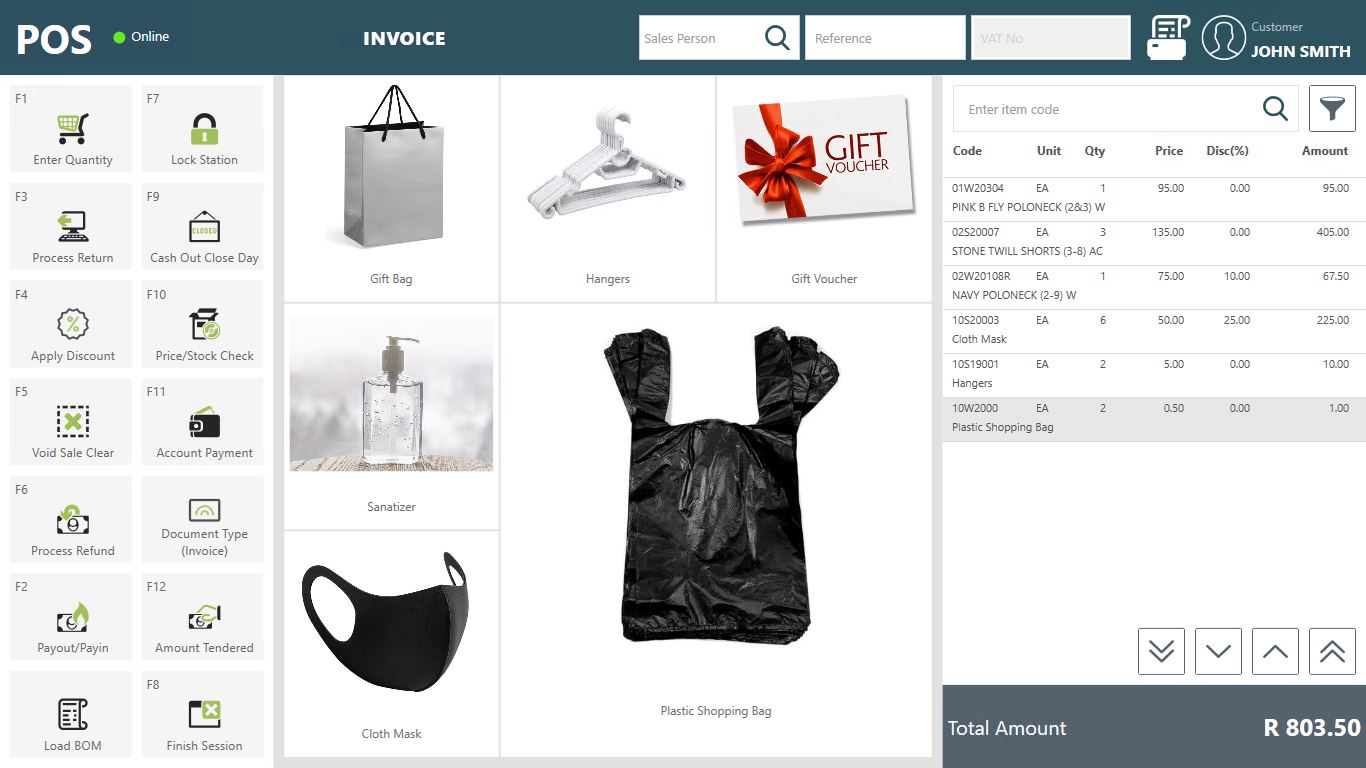
Palladium Premium Alerts
In this world where information is overwhelming, we need to consume our information intelligently and by exception. Our alerts tool is designed to send selected information dynamically so you no longer need to run static reports to look for problems that may or may not exist in the business. You will receive this information in real-time, via email or sms, allowing you to make corrective decisions proactively.
Some Alert Suggestions
Accounts Receivable
- Notify customers daily, weekly or monthly of overdue accounts.
- Alert customers or internal staff of customers who are nearing their credit limit.
- Inform the financial manager when staff members generate a credit note over a specific amount.
- Generate daily, weekly or monthly Excel, PDF or Dashboard reports that are sent to staff via email to show customer sales.
Sales
- Send sales reports automatically to sales reps and sales managers on a daily, weekly or monthly basis to show year on year and actuals against targets
Inventory
- Setup an alert that sends internal staff an Excel or PDF report via email when inventory on hand reaches minimum order levels.
- Send an alert to staff when new inventory is being purchased but there already is sufficient quantity on hand.
- Notify staff when inventory items are sold below a defined minimum GP.
Purchasing
- Create an alert to notify staff when the price on a Purchase Order is greater or lower than the price on the supplier invoice.
- Alert staff of any changes or amendments to any Purchasing Documents such as POs or Supplier Invoices.
Experience the benefits of Palladium Premium Alerts
Customisable
Palladium Premium Alerts is customisable to fit with your business. The Alerts can monitor most back-end databases and software programs and supports customised triggers and emails.
Change Behaviour
Automate and drive process workflows to improve business cycle times.
Faster Decision Making
Alerts can help to make executive decisions sooner rather than later by highlighting problems as they happen.
Smarter Insights
Palladium Premium Alerts monitors your business data to send alerts to notify internal users, Customers, Suppliers or any related users.
Manage by Exception and Save Time
Manage your business proactively and not reactively with Advanced, Realtime “Exception” Notifications.
Improves Efficiency
Automate mundane, routine tasks or reports, allowing staff to work more productively.
Proactive Management
Manage your business proactively and not reactively with better access to critical business data.
Never miss an alert
Get alerts sent via email or SMS.
Are you interested yet? Navigate to our contact page and drop us a note, lets chat
Palladium Premium Security
Extended Security for Extended POPI / GDPR Compliance
In addition to the Standard MS SQL Server Database Securities we have improved our user Security with Strong Password Policies, Inactive Session Timeouts, Email Notification on Login as well as Change Password function using Tokens.
We have Encrypted relevant Customer, Supplier and Employee Database Fields for added protection.
All e-Mailed Documents are Password Protected for greater Customer and Supplier Confidentiality.
CRM & Activity Management
The CRM & Activity Management module allows you to manage all activities within your organization from Customer Collections, Sales, Supplier Interactions to general messaging. The CRM component also allows you to manage your customer leads and prospects with the ability to manage and display employee pipelines.
Projects
The Projects module has been enhanced with the introduction of Project Stages, the ability to allocate resources or items to the various Projects Stages and Extended Budgeting. You can now track your Project and Resource allocation by Stage to control and assess spending, resource use and project efficiency.
Mobile Sales & Warehouse Management App
Palladium Mobile Sales and Warehousing (WMS) App is an Android, Windows UWP and iOS-based app that provides the ability for sales teams to connect to live data on the road to generate Sales Orders and Sales Quotes or to check inventory availability. It helps enhance enterprise mobility and productivity of sales representatives during customer visits
and provide executives with critical insights into the sales process through better planning and tracking.
This is the most comprehensive mobile app available that is built to add value to your business.
It is built in line with our ethos of constantly developing feature-rich solutions and revolves around our three core principles of increasing turnover, improving margins, and enhancing operational efficiency.
Mobile Sales
GPS Tracking
Activate GPS tracking on your salespersons’ devices and monitor their live locations or view their tracking history with the system recording the coordinates on google maps.
Clock In/ Clock Out Function
Allows sales teams to clock in and out on their mobile devices.
POD Management
Manage POD’s either as a scan verification on the invoice to make sure items aren’t leaving the store multiple times on the same document, or take a picture of the delivery document and upload it to Palladium.
Purchase Order Requisition Approvals
Approve Purchase Orders and Inventory Requisitions on the go.
Clock In/ Clock Out Function
Allows sales teams to clock in and out on their mobile devices.
PoS Price Approval Push Notifications
Receive POS price changes using push notifications, alleviating the need to go to the POS Terminal.
CRM Activities
Process CRM activities and details of Customer visits from your mobile device allowing you to assign tasks to others while you are out the office.
Sign To Glass
Capture customer signatures on Sales Orders and Sales Quotes with Sign to Glass technology, allowing your sales team to get approved orders and quotes on the road.
Sales Quotes and Orders
Generate sales quotes, freehand quotes and orders on the go while being connected to live data. Email quotes or orders from the device.
Customer Enquiries
Perform Customer Account Enquiries and also have the ability to edit information and to even create Customers, ensuring that the information is always accurate.
Performance Dashboards
View BI dashboards for up-to-date reports.
Inventory Enquiries
Check the availabilities of your Inventory per location on a real-time basis.
Delivery Advices
Process delivery advices from open sales orders or picked items to ensure accuracy at your dispatch area.
Customer Maintenance
You can update Customer Information and also create Customers ensuring that the information is always accurate
Mobile Warehouse Management System (WMS)
Our WMS will work with Android scanners and will allow users to manage GRVs, Pick Tickets, Stock Takes as well as Warehouse and Bin Transfers from Android powered mobile scanners like Zebra or Honeywell. The WMS accesses your live Palladium databases ensuring that inventory data is always current and accurate, regardless if you access it from head office or the warehouse.
Stock Count
Conduct stock takes, either by scanning inventory or by manually entering quantities.
Warehouse Transfers
Move inventory across different warehouses.
Bin Transfers
Move inventory to different bins to optimise your warehouse space.
GRV’s
Convert purchase orders and receive goods into inventory either by scanning or by manually entering the stock.
Multiple Stock Pick
Process pick tickets for multiple items at the same time and mark items as picked.
Stock Pick
Process pick tickets and mark items as picked.
Inventory Enquiries
Check on-hand stock quantities at any time, by item, location or bin.
Put Aways Process
Put-Aways for previous GRV’s into the correct stocking bins.
Would you like to know more? Reach out by navigating to our contact page with your comments.

